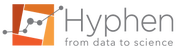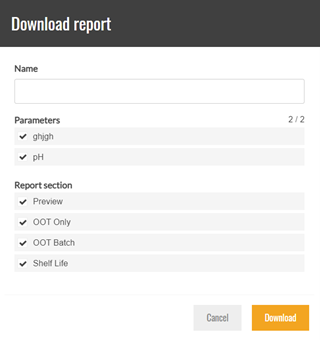Download a report
- Click on Download report.
- Enter the report name.
- Select the parameters which need to be displayed in the report.
- Select the graphics which need to be displayed in the report.
- Click on
Note: The report name field is limited to 40 characters.
Note: The report is in PDF format.
Tip: Your pdf report is tracked with a unique pdf number. Use this report for regulatory purpose. For reminder, reports are not stored in the application. Click on the “save as” button to save the downloaded report in the required folder.
Your report cannot be downloaded
For security reasons, the session is broken after 30 min of inactivity on the application and all results are lost. Reconnect to the application to reperform the study.
Verify that all character strings are compliant with the character set managed by the application. Our support service can help you. Please send the dataset with the related issue in txt or excel file.
 beekap
beekap weestab
weestab