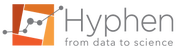Modifications of user preferences cannot be applied on an on-going study that is, after the data import.
To apply new settings on a study, go back to data import view, modify, and save user preferences.
User settings
- Batches color: Color of historical, worst and new batches.
- OOT rules: OOT are detected from warning or control limits.
- Tolerance interval
- Control coverage level: Coverage level for control limits
- Warning coverage level: coverage level for warning limits
- Confidence level: Confidence level for control and warning limits
- Graphic options
- Show or hide the warning limits
- Highlight or not curve on hover
Modify settings
Before starting a study, user preferences may be modified.
- Click on your name in the upper right corner of the browser window.
- Click on Preferences.
- Check the box to activate the settings modification and modify values.
- Click on Save.
Tip: You do not have idea on settings or a procedure that offers them, keep default settings.
Apply default settings
- Click on your name in the upper right corner of the browser window.
- Click on Preferences.
- Click on Reset defaults to apply default settings.
- Click on Save.
Note: The default preferences are the following:
- Historical batches color: Dark grey
- Worst batches color: Ocre
- New batches color: Blue
- OOT detection rule: CONTROL
- Control coverage level: 99.7
- Warning coverage level: 95
- Confidence level: 80
- Show warning limit: Yes
- Highlight curves: Yes
 beekap
beekap weestab
weestab