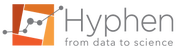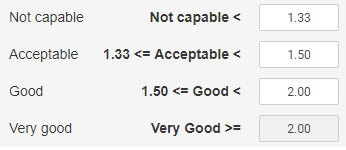Modifications of user preferences cannot be applied on an on-going study that is, after the data import.
To apply new settings on a study, go back to data import view, modify and save user preferences.
User settings
- Cnpk formula: Cnpk are calculated from percentiles based on the smooth curve (SMOOTH) or on data (FRACTILE).
- Cp confidence interval: Confidence level for the Cp/Cpk confidence interval.
- Normality alpha level: alpha risk level for the normality test.
- Force normality: If YES, all results which depend on the normality test conclusion are performed assuming a normal distribution.
- OOS unit: Observed/Expected Out Of Specifications (OOS) are in percentage (PCT) or in part per million (PPM)
- Show Control Limits: If YES, Control Limits are displayed on the Individual Control Chart otherwise they are not displayed.
- Precision: Precision of the format to display nicely results
- Cp decimal places: Number of decimal places to round capability indices
- Capability thresholds: thresholds for capability conclusion on C(n)pk in the report. Thresholds are rounded with the number of decimal places defined in
- Cp decimal places
Modify settings
Before starting a study, user preferences may be modified.
- Click on your name in the upper right corner of the browser window.
- Click on
- Check the box to activate the settings modification and modify values.
- Click on
Tip: You do not have idea on settings or a procedure that offers them, keep default settings.
Apply default settings
- Click on your name in the upper right corner of the browser window.
- Click on
- Click on Reset defaults to apply default settings.
- Click on
Note: The default preferences are the following:
- Cnpk formula: SMOOTH
- Cp confidence interval: 95
- Normality alpha level: 0.01
- Force normality: NO
- OOS unit: PCT
- Show Control Limits: NO
- Precision: 4
- Cp decimal places: 2
- Cp conclusion threshold
- Not capable: 1.33
- Accepetable: 1.50
- Good: 2.00
 beekap
beekap weestab
weestab