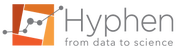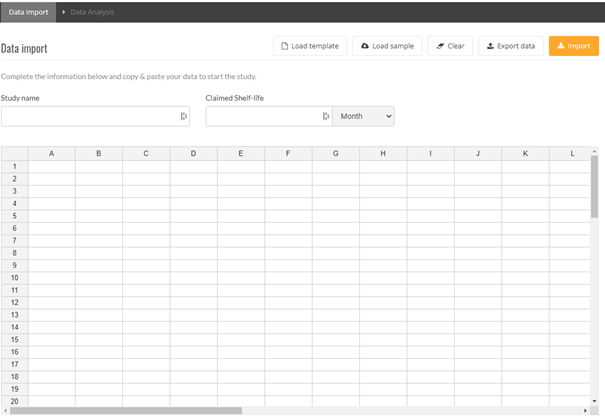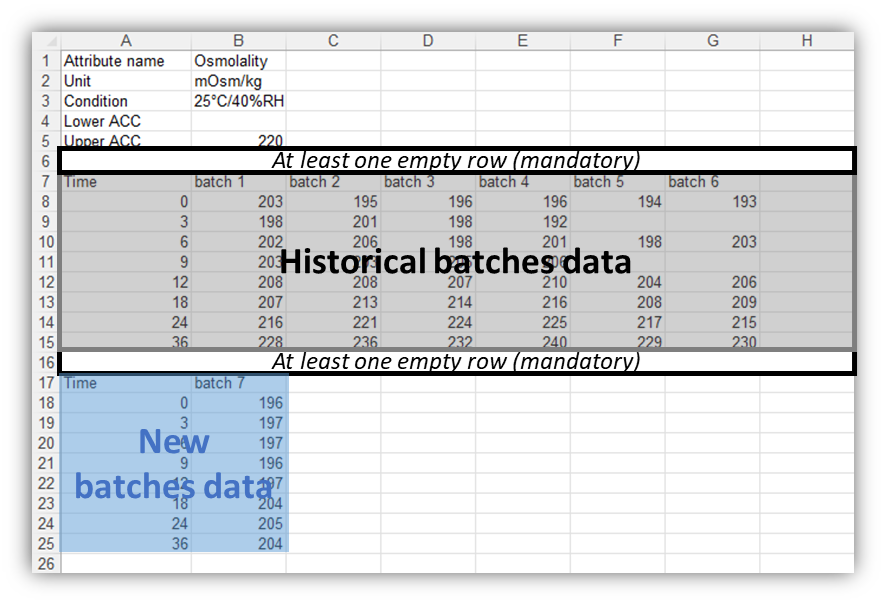Study information
The metadata enable to provide contextual information and track analyses. They will be displayed on report.
All fields are optional but are strongly recommended.
- Fill in fields.
- Go to the Data import step.
Note: Metadata character fields are limited to 50 characters. If these fields are too long, entered strings will be truncated.
Tip: Check that character strings follow the table character set (see details in Character set section).
About importing data to Dooter
The following data formats are supported by default:
- Tab separator
- “,” or “.” as decimal separator
- No separator of thousands
Format of data
Format your data according to the import rules defined in the template or load the example dataset embedded in the application for illustration.
- Click on load template to view an empty template.
- Click on load sample to view an example of process data.
To export the template in a csv file:
- Click on load template.
- Click on Export data.
For a parameter:
- Fill in the Attribute name field
- Fill (optional) the lower and/or upper acceptance criteria.
- Enter parameter data following minimal experimental design recommendations
Note: Several parameters can be imported in the same dataset.
Note: The Unit and Condition fields are optional but are strongly recommended.
Note: Lower and/or upper ACC (i.e. acceptance criteria) allow to evaluate the impact of OOT on shelf-life.
Note: Attribute name field is limited to 50 characters. The Unit field is limited to 15 characters. The Condition filed is limited to 200 characters.
Note: Values with small precision (<1E-10) must be rescaled.
- -1.3453E-15 is not handled by the application.
Note: Only values with less than 10 digits are managed by the application.
- 123456789123456, 0.12345678912345 are not handled by the application
Tip: Manage your data modifications outside the application and save it in an excel/csv file jointly with the analysis report.
Tip: Check that Attribute name, Unit and Condition strings follow the table character set (see details in Character set section).
Experimental design
The experimental design compiles historical batches data (first dataset) and new batches data (second dataset).
Note: Parameter header, historical batches data and new batches data are separated with an empty row.
Minimal designs
| Type of data | Minimal design |
|---|---|
| Historical data | Number of batches >= 1
Number of time points >=2 Number of distinct observations >=2 |
| New data | Number of batches >= 1
Number of time points >=2 Number of distinct observations >=2 |
Note: There is no upper limitation on the number of batches/time points.
Character set
The application handles the following characters.
→ Characters handled in the “report name” field.
| A | B | C | D | E | F | G | H |
| I | J | K | L | M | N | O | P |
| Q | R | S | T | U | V | W | X |
| Y | Z | a | b | c | d | e | F |
| g | h | i | j | k | l | m | n |
| o | p | q | r | s | t | u | v |
| w | x | y | z | 0 | 1 | 2 | 3 |
| 4 | 5 | 6 | 7 | 8 | 9 | À | Á |
| Â | Ã | Ä | Å | Æ | Ç | È | É |
| Ê | Ë | Ì | Í | Î | Ñ | Ò | Ó |
| Ô | Õ | Ö | Ù | Ú | Û | Ü | Ý |
| à | á | â | ã | ä | å | æ | ç |
| è | é | ê | ë | ì | í | î | ñ |
| ò | ô | ó | õ | ö | ù | ú | û |
| ü | ý | (space) | ! | * | $ | % | & |
| ‘ | ( | ) | , | – | . | : | ; |
| < | = | > | ? | [ | ] | _ | { |
| | | } | ~ |
→ Characters handled in the remaining character fields
The characters allowed in the “report name” field are also allowed in all other character fields (attribute name, unit and condition), additionally to the following characters:
| @ | ≈ | ≠ | ≤ | ≥ |
| ÷ | ° | ± | ² | ³ |
| ´ | α | β | γ | δ |
| ε | η | θ | λ | μ |
| π | ρ | σ | φ | χ |
→ Characters NOT MANAGED in the attribute name
| % | $ | & | # | _ |
| { | } |
Copy/paste entry
The dataset needs to match with template fields.
- Selectdata, copy/paste data in the grid.
- Click Import.
Note: Several parameters can be pasted in once.
Manual entry
- Click on Load template.
- Capturedata directly on the grid by following recommendations.
- Click on Import.
Note: Several parameters can be entered in once.
You cannot bypass the import data step
Verify that all errors are suppressed. On the left-top of the grid, the number of errors is displayed. Click on Show errors to have some recommendations to correct them.
Our support at support@hyphen-stat.com might be able to help. Please send the dataset with the related issue in txt or excel file.
 beekap
beekap weestab
weestab